No matter what you think, all roads lead back to LinkedIn.
Why?
Because it’s one of the few platforms that lets you easily enrich the information you find on your prospects.
While you can find prospects elsewhere, using LinkedIn to enhance this data is crucial.
It gives you a complete and accurate view of your prospects, allows you to validate information, segment effectively, and facilitate personalized and efficient contact.
In this article, we’ll explore a real-world case of recruiting an independent real estate consultant.
We’ll see how you can take a different approach to sourcing, and most importantly, how you can be highly effective in:
- Sourcing
- Tracking
- Messaging
- Follow-ups
Let’s dive into our case, step by step.
1. Look Where Others Don’t
For context, we’re on the hunt for independent real estate agents for a startup specializing in mortgage loans.
Let’s assume you’ve already set up your targeting and sourcing strategy and prepared your outreach messages.
Thanks to this groundwork, we stumbled upon a site for real estate agents.
With a bit of digging, you find that all the real estate agents are listed there.
Over 2000 consultants with very interesting information on each person:
- City
- Department
- Phone number
- Agent rating on ImmoAdvisor
- Number of properties sold
- Number of properties in progress
After extracting the information, you’ve gathered and built a file with over 2000 real estate agent profiles.
Quick side note!
I did a LinkedIn Recruiter search for profiles working at the company.
I got 777 results compared to over 2000 by sourcing directly from the site.
If I had stuck to LinkedIn, I would have missed out on over 1200 interesting profiles ;)
I’ll spare you the method for automatically scraping the data, but if you want details, send me a DM, and I’ll write a specific article 😉
Here’s what the final file looks like:
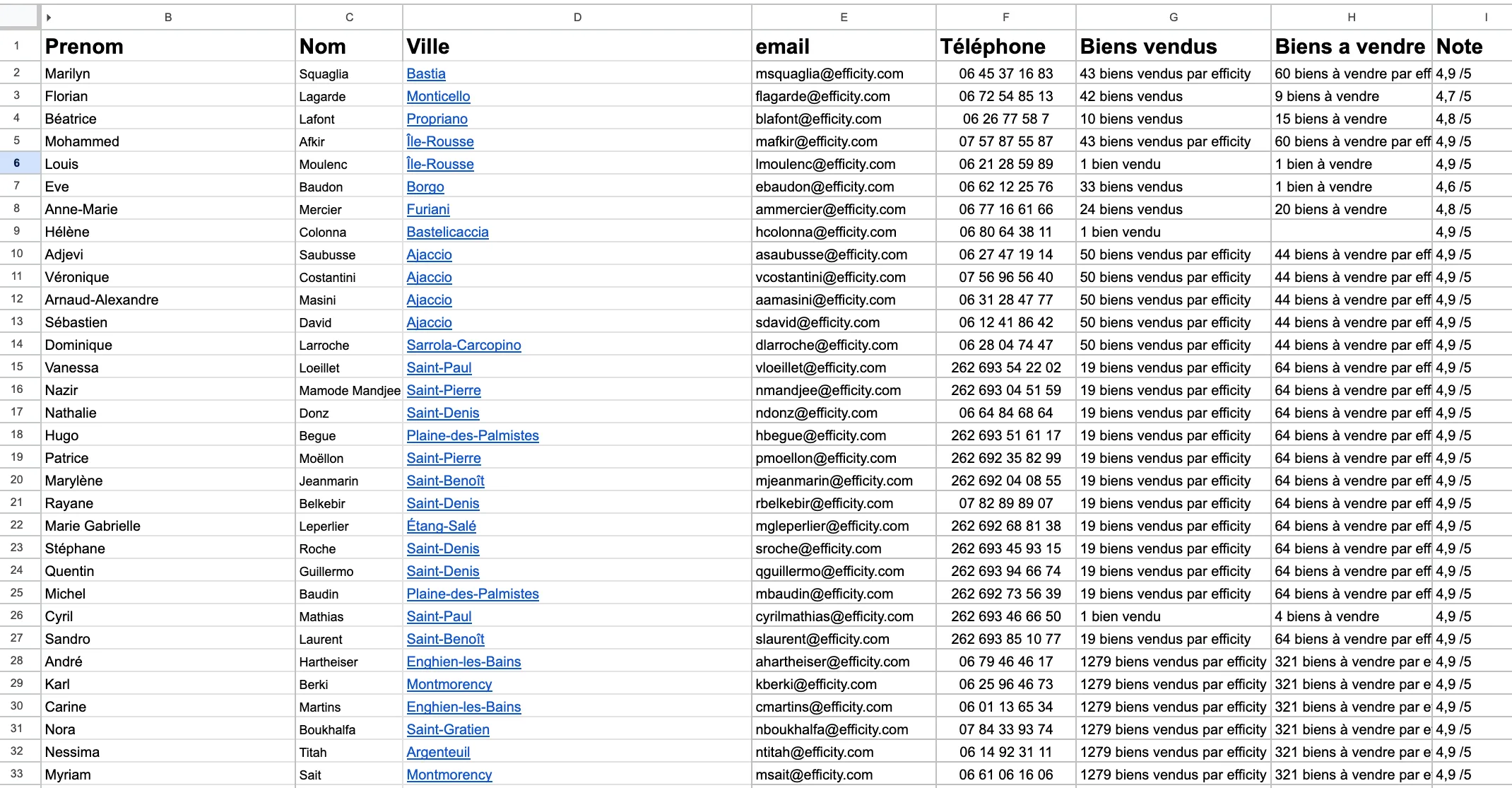
2. Searching for LinkedIn URLs
You could stop here and send emails directly. You know the profiles match your needs (no risk of off-target profiles).
But that’s not enough!
For a more effective approach and management, you want to:
- Implement a multichannel strategy
- Have automated tracking of your sourcing
- Be able to create an outreach campaign
- Get reporting and KPIs on this recruitment
- Develop a nurturing strategy
At this point, you have a spreadsheet with interesting data, but you’re missing LinkedIn profiles to enrich each entry.
There are numerous methods and tools to find URLs (Texau, Phantombuster, Clay, via APIs, etc.).
We’ll use an API with Make automation to retrieve the URLs.
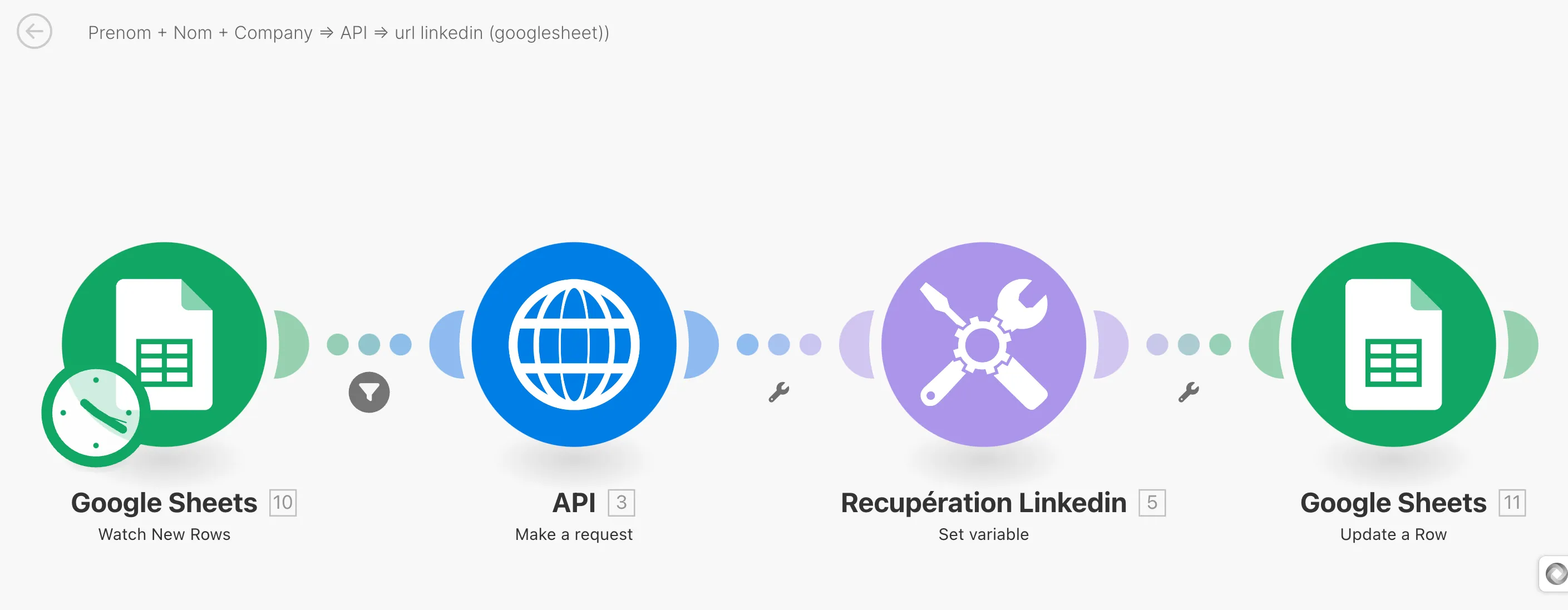
3. Manage Your Sourcing Effortlessly
It’s time to maximize the efficiency of your recruitment process.
There are several tools that can greatly assist you and automate the tracking of interactions with each profile.
Among them, Jarvi stands out for its simplicity and ability to manage your sourcing smoothly and efficiently.
Let’s explore how a tool like Jarvi can transform your sourcing process.
At this stage, you have a complete file, ready to be uploaded into the tool. Without it, you’d waste a lot of time working on your Gsheet for tracking, sending messages, emails, follow-ups, and manual updates.
With this tool, you can import your list in just a few minutes.
The power of importing into Jarvi is incredible!
In just a few minutes, all profiles are imported and enriched in the interface.
Enriching here means:
- Having all the info from each LinkedIn profile (experience, education, locations, job titles, etc.)
- Obtaining phone numbers and emails for some (if this data is on the profile)
- If you had previous exchanges with people before importing, Jarvi retrieves your email or LinkedIn message history.
A one-minute video to understand everything:
https://app.guidde.com/share/playbooks/1oiF17s6iyP21WnBB3vZ83?origin=bDaK6RrvCLPfFTQaxVlJA5BuoWs2
So, you’re moving from Gsheet to something much more powerful and user-friendly, allowing you to reach out to everyone and automatically track responses, follow-ups, and more.
Without tools, you’d have to open profiles one by one or in bulk.
The problem?
This might not sit well with LinkedIn and could lead to warnings or even account suspension.
Every feature of Jarvi is designed to simplify your work and lighten your mental load !
That’s it for now, see you in the next article for more use cases 👋.

