Striking the right balance between business development and recruitment can be quite a challenge, especially in a competitive environment like recruitment agencies.
With the need to grow your client base and meet recruitment demands, it’s easy to get bogged down with repetitive and manual tasks.
In this article, you’ll discover a comprehensive method to automate your client prospecting on Indeed using Apify and Make.
You’ll learn how to gather data from companies that are hiring, organize it, and leverage it to enhance your business development efforts.
The Business Side: The Heart of Your Operations
Depending on the size and reputation of the agency you work for, you might receive a certain volume of inbound requests.
However, in most cases, you’ll need to actively seek out clients, and this prospecting process requires time and effort.
The goal is clear: build a strong portfolio of clients that you not only acquire but also retain for the long term.
This involves foundational work to identify the right companies, understand their specific needs, and establish a trusting relationship.
It’s a two-step process: continuously attracting new prospects and maintaining a close relationship with your existing clients.
Balancing Act Between Prospecting and Recruiting
In an agency, one of the biggest challenges is finding a balance between managing clients and recruiting candidates.
Juggling the development of your client portfolio and searching for the right profiles for each position can quickly become exhausting, especially when the workload constantly fluctuates.
There are generally three scenarios:
- Too many positions to handle at once: Quality suffers.
- Not enough clients: Your revenue takes a direct hit.
- A stable and regular pace between the two: The ideal situation, but all too rare.
.lSTolIgW_ZrEj46.webp)
Automatically Prospect Clients via Indeed
When it comes to effective prospecting, several tools are at your disposal to identify target companies. Platforms like Sales Navigator allow you to gather lists of prospects, which you can then process with automation solutions like Evaboot, Bardeen, Phantombuster, or LaGrowthMachine.
Websites like Pappers or Société Info provide access to administrative and legal information about companies, which can be useful at certain stages of your strategy.
But here, we’ll focus on a different approach: finding companies based on their job postings on Indeed.
Why Choose Indeed?
Indeed is one of the largest job listing aggregators. When a company is looking to hire, there’s a high chance they’ll post their job on Indeed, making it a rich platform to target companies with an urgent need for new talent.
My Goal:
- Automatically scrape companies that are hiring based on specific criteria.
- Store all this information in a structured database, like Google Sheets or Airtable.
Use Apify to Scrape Indeed
Apify is a powerful platform dedicated to web scraping and online task automation. With Apify, you can create, deploy, and manage scripts designed to gather the data you need without having to understand or write complex code.
Set Up an Actor on Apify
An “actor” on Apify is a script or automated application that performs specific tasks on the web. Actors are used to automate processes like data extraction, data processing, or executing repetitive online tasks.
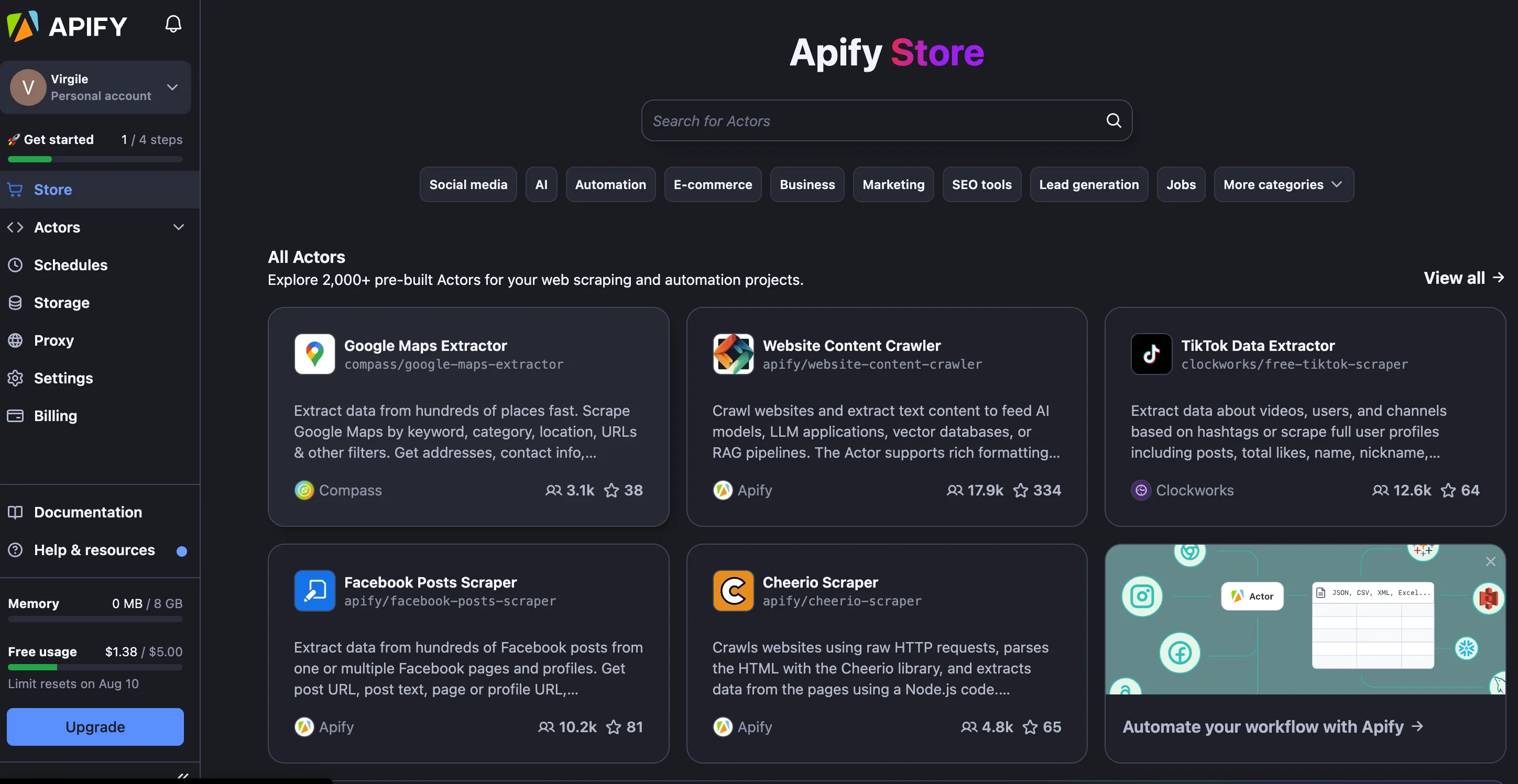
To set up an actor on Apify:
- Access the Apify Store: From the store, you can search for pre-made actors to scrape websites.
- Search for an Indeed Actor: Type “Indeed” in the search bar to find ready-to-use scripts. Choose one with good feedback and ratings.
- Configure the Actor: Enter the specific criteria you want to use for scraping (industry, location, job type).
- Run and Schedule the Scraping: You can manually run the actor to scrape data or schedule recurring tasks (e.g., every Monday at 8 AM).
The tool is very intuitive. You’ll find a clear and detailed explanation with a video for each actor.

Create a Scenario with Make
Make is an automation tool that lets you connect different applications and create visual workflows without needing technical skills. It simplifies integration and the setup of complex processes through an intuitive interface.
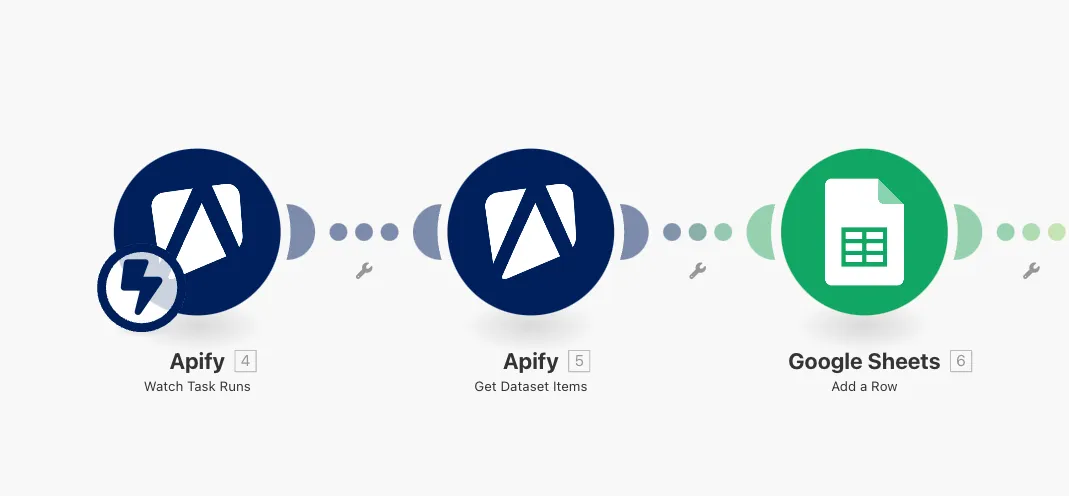
Modules Required for the Workflow:
- Apify “Watch Task Runs”: This module triggers automatic actions as soon as Apify’s actor starts scraping, thus retrieving data in real-time.
- Apify “Get Dataset Items”: Retrieves and structures the data collected by the actor to make it usable.
- Data Storage: The extracted information (such as companies, job offers, location) is stored in a database like Google Sheets, Notion, or Airtable for optimal management.
- Automation of Actions: Once the data is enriched and stored, other actions can be automatically triggered, such as sending personalized emails or generating reports on new job offers.
Enrichment of Collected Data
After gathering companies that recruit via Indeed using Apify, it’s crucial to maximize this data to make it actionable for your prospecting. At this stage, you have the basic information about the companies, but not yet the precise contact details of key decision-makers.
To take it further, I use a tool like Rapid API or Datagma to enhance our automation process in Make. With the data obtained via Apify (such as the company name), we automatically search for relevant profiles to contact within each company.
Enrichment Steps:
- Use the company names obtained with Apify.
- Add an enrichment module in Make with Datagma or a similar tool.
- Automatically retrieve contact details and key information on relevant profiles, such as the prospect’s email and their complete LinkedIn profile.
Result:
Thanks to this enrichment, you get a comprehensive database, ready to use for your email or LinkedIn prospecting campaigns.
This automated process saves you valuable time and enhances the effectiveness of your sales efforts by directly targeting the right people.
💡 To deepen your enrichment strategy, I recommend checking out my article on using Clay, where I detail other powerful methods to enrich your data and further automate your workflow.
Article link: https://www.jarvi.tech/fr/blog/devient-inarretable-en-recrutement-avec-clay/
Some Examples of Possible Automations:

-
Automated Prospecting Email Campaign:
Use data collected via Apify to send personalized prospecting emails. You can leverage AI tools to automatically generate high-quality messages from the retrieved information.
-
Job Application Assistant:
Set up an assistant that analyzes job listings and applies automatically based on the information in your resume and the job criteria. This saves you time by automating the creation of personalized cover letters.
-
Discovery Call Assistant:
Before meetings with new prospects, use automation to gather and centralize key information about your contact, identify their challenges, and generate a detailed persona to tailor your pitch and ask the right questions.
Conducting a Salary Benchmark
Another practical and strategic use of data collected through automation on Indeed is conducting salary benchmarks.
Thanks to our Indeed bot and the new directive requiring salary disclosure in all job postings, you can create a true market trend tracker.
The Added Value:
- Factual salary data to share with your hiring manager and leadership.
- Micro-level market insights by region and specific position, offering a granular view of salary realities.
- A solid foundation of concrete information that can drive change within your company by adjusting salary offers to stay competitive.
- A great way to establish your credibility and a strategic advisory position with your Hiring Manager.
💡 Retrieve the job titles competitors use when they post an ad ⇒ A good way to enhance and expand your sourcing.
Conclusion
Automating your client outreach on Indeed with Apify and Make allows you to save valuable time while boosting the effectiveness of your sales efforts.
By incorporating these tools and scenarios into your daily routine, you free up time to focus on what truly matters: building strong relationships with your clients and enhancing your competitiveness.
To learn more, check out how to personalize your prospecting emails with AI prompts in this article dedicated to crafting outreach messages.
Read the article here: https://www.jarvi.tech/fr/blog/emails-prospection-ia/

