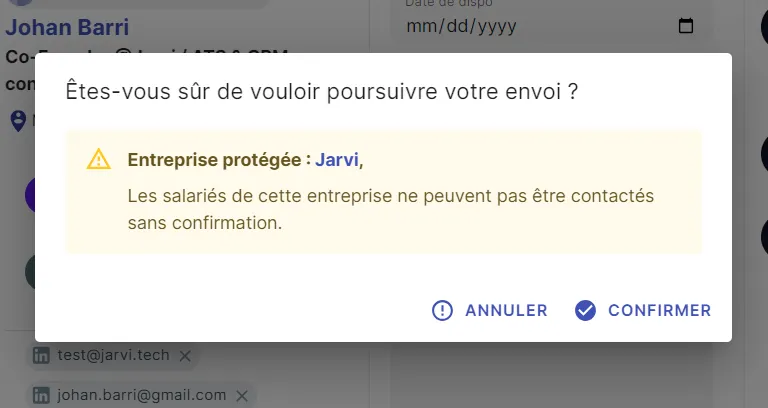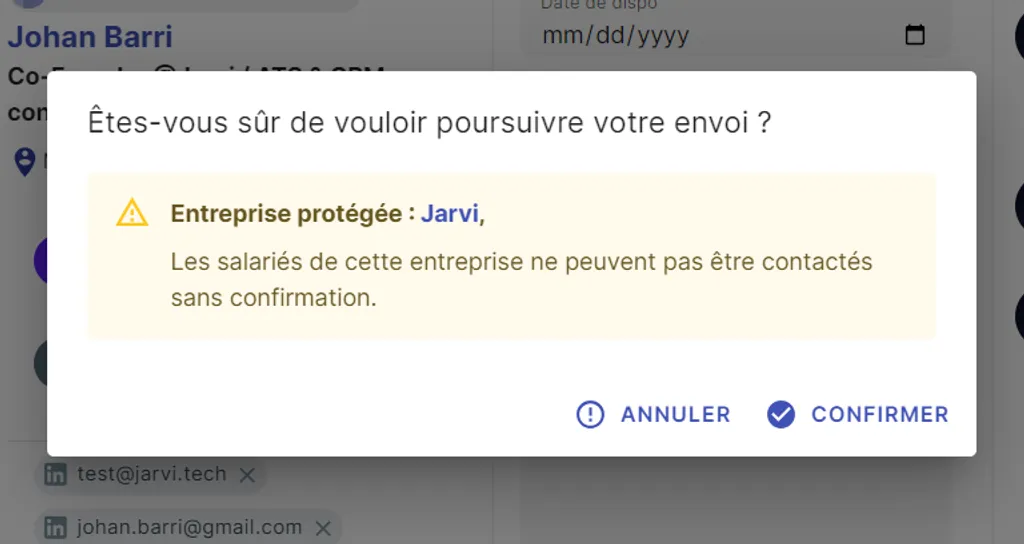Protecting All Employees of a Company
To protect the employees of a company, go to the company’s page you want to protect. Then at the top, click the button …
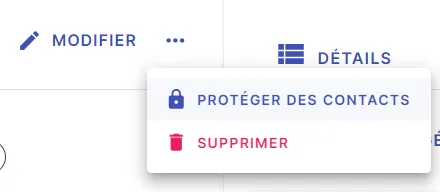
Select “Protect from Contacts.”
From now on, when someone from your team tries to contact an employee of this company using Jarvi, they will see the following message:
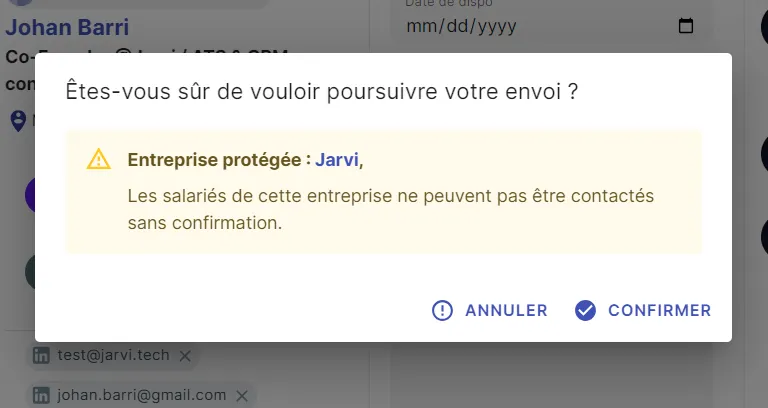
Protecting Profiles with a Specific Status
To protect all profiles that have a specific status (for example, Hired or Offer Sent), go to your preferences, find the statuses, and open the status you want to protect. In the advanced settings of this status, there’s an option to protect them.
From now on, when someone from your team tries to contact a profile with this status in any project, they will see the following message: