By reading this article, you’ll discover how to leverage Clay to create a targeted prospect list and strategically personalize your approaches.
You’ll also learn how to simplify and streamline essential tasks, making your prospecting and recruiting process smoother and more efficient.
In 2024, data research and enrichment have become crucial for effective prospecting.
Clay is a prospecting platform that simplifies and speeds up these processes through automation and artificial intelligence.
Originally designed for sales teams, Clay quickly showed its potential in other areas.
For recruiters, it’s a powerful ally that enhances how we approach candidate sourcing and engagement.
Let’s see why Clay has become an indispensable tool!
Why is Clay relevant for recruitment?

This platform helps you identify and contact companies by consolidating data from over 75 sources.
What makes Clay particularly effective for recruitment is its ability to draw inspiration from advanced marketing strategies, especially in the outbound area.
With minimal data, Clay allows you to generate a wealth of information about both target profiles and the companies they are in.
As a RecOps, I highly recommend including Clay in recruiters’ tool stacks.
It’s relevant and effective for all recruiters involved in sourcing (RPO, in-house recruiters, agency consultants, etc.). You centralize a multitude of tools on a single platform.
Here, we draw inspiration from ABM (Account Based Marketing).
Let’s explore what ABM is and why it’s so effective in optimizing our sourcing efforts.
What is ABM?
Account Based Marketing (ABM) is a B2B marketing strategy focused on targeting specific accounts rather than casting a wide net across the market.
Unlike traditional approaches that aim to attract a broad range of prospects, ABM zeroes in on identifying and customizing marketing efforts for specific companies with a high likelihood of conversion.
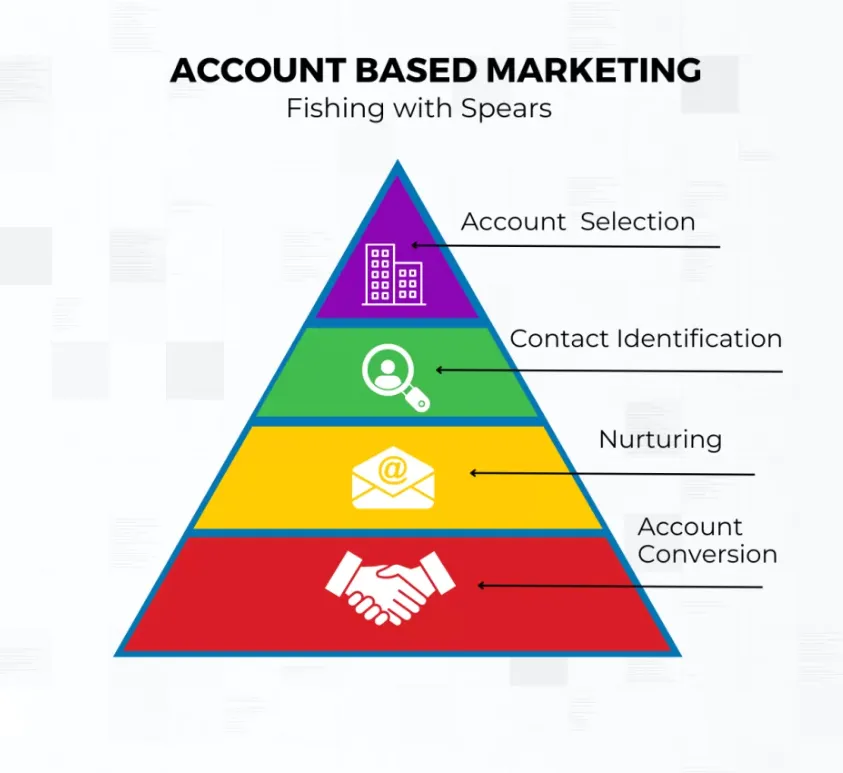
The Benefits of ABM
- Precise Targeting: ABM starts with selecting key accounts. These accounts are chosen based on their size, industry, revenue potential, and other strategic criteria.
- Increased Efficiency: By focusing on the most promising accounts, resources are used more efficiently to boost return on investment (ROI).
- Personalization: Once target accounts are identified, marketing efforts are highly personalized. This can include tailored content campaigns, exclusive events, and direct communications that address the specific needs and challenges of each account.
- Sales-Marketing Alignment: A close collaboration between sales and marketing teams is a hallmark of ABM. Both departments work together to create consistent messaging and share insights on targeted accounts.
- Optimization: Like any marketing strategy, ABM requires continuous evaluation. Campaign performance is analyzed to understand what works and adjust tactics accordingly.
But how does this translate into the recruitment context?
To fully leverage Clay, it’s crucial to understand and master the next step.
Targeting is Key!
In recruitment, just like in sales, targeting is essential but often overlooked.
Personally, I develop a mapping strategy combined with an in-depth briefing with the client or hiring manager.
This allows me to gather as much information as possible, better understand, and identify my ICP (Ideal Customer Profile) and persona.
Stable and Dynamic Signals
Once you know your ICP and persona, you look for two types of indicators for each category.
- Stable Indicators:
- ICP: Revenue, number of employees, headquarters location, international presence.
- Persona: Job title, years of experience in the career, at the company, and in the current position.
- Dynamic Indicators:
- ICP: Recent activities over a defined period: trade show participation, fundraising, awards received, large-scale hiring, job postings, CRM changes, etc.
- Persona: Recent promotions, LinkedIn posts, content interactions, personal interests, etc.
Now that we’ve identified the criteria, this is where Clay shines with its ability to centralize and automate these tasks to maximize efficiency.
Company Research and Enrichment
This is where Clay comes in!
If the targeting has been well prepared upstream, you should have a list of relevant companies where you can source the profiles you’re interested in.
Whether you’re an internal recruiter or working for a recruitment agency, the method is the same.
The difference in agency work is that consultants will additionally work on identifying and approaching client profiles.
Let’s take a concrete example for a Data Consultant position.
I start by retrieving my list of centralized accounts in my mapping. This is the list where I’ll source relevant profiles from.
At this stage, I still have too little data. I start with company names and gather as many signals as possible for my approaches (both commercial and/or candidates).
For each recruitment, I use the mindmapping tool Whimsical:
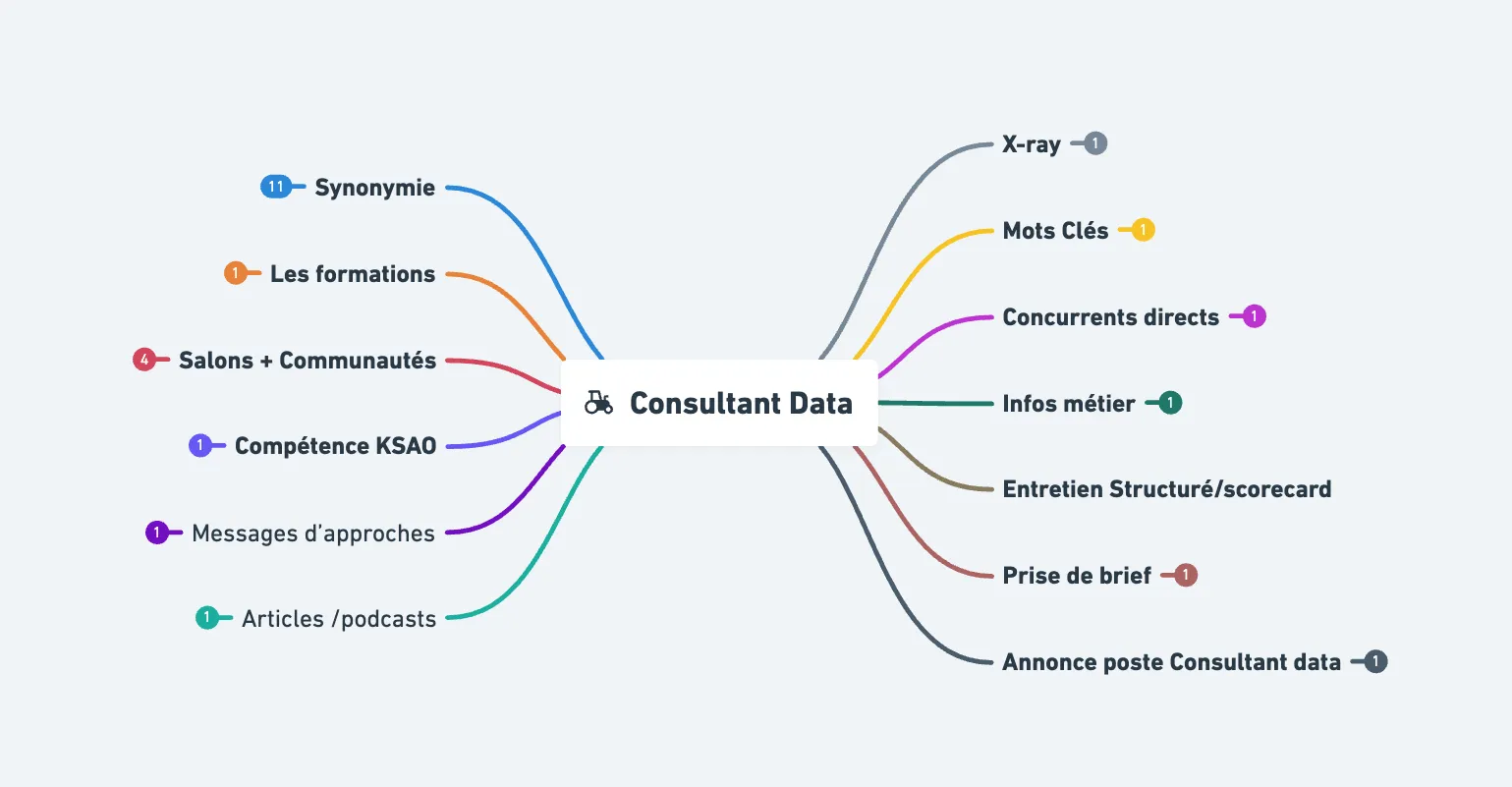
Note: I regularly update my mapping. When I need to work on the same position later (6 months, a year later), I start with 90% of the work already done. Otherwise, I would have forgotten everything and would need to start from scratch, which leads to considerable time loss.
Data enrichment in Clay
Copy and paste all your companies:
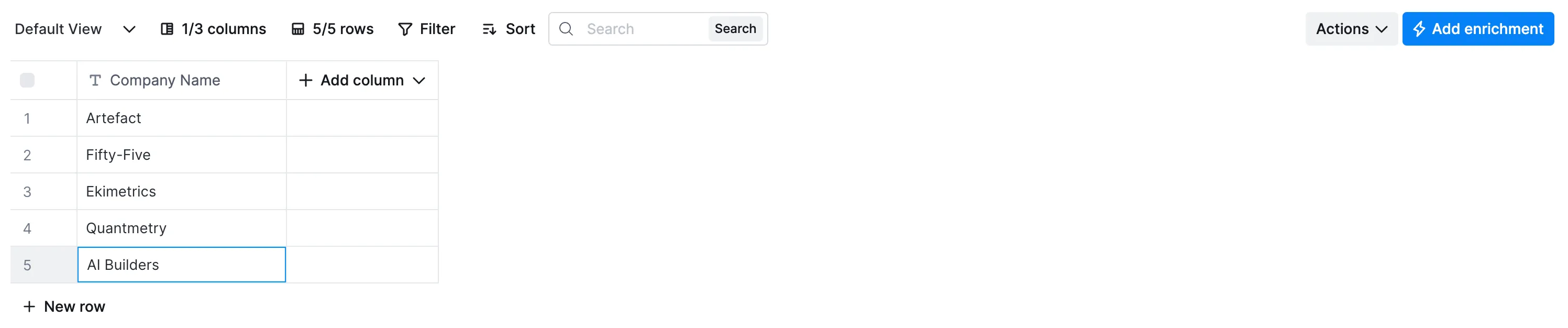
From this single data point, you can enrich with maximum information.
We were talking about signals earlier. There’s quite a lot of interesting data to gather about companies.
For example:
- Company description
- Domain name
- Number of employees (by role, by department)
- Foundation date
- Social media (Facebook, Instagram, Twitter)
- Investors
- Job openings
- News
- Revenue
- Technology stack
- Competitors
For our case, we’ll add some additional data to enrich our initial database.
Here’s the result in Clay:

Here, I found in just 2 clicks and automatically, domain names, current job openings, company descriptions, their latest news, number of employees, LinkedIn profiles…
But Clay goes even further!
Thanks to its AI Agent, you can automate even more complex tasks.
AI Agent: The killer feature
In our table, I used Clay’s AI agent to populate our file with more relevance.
I think this is one of the features that propels Clay above its competitors.
What is Claygent?
It’s the intelligent agent integrated into Clay. It’s designed to automate and optimize data research processes. It uses AI to perform complex and repetitive tasks.
Here’s a detailed overview of its features and usefulness:
- Web scraping:
- Claygent can crawl the web in real-time to extract up-to-date information about profiles or companies.
- Message personalization:
- Thanks to OpenAI integration, Claygent can generate personalized messages for each prospect based on the data available in our database. The richer the database, the more precise the agent will be.
- Data cleaning and formatting:
- Claygent can clean and format raw data. You can standardize company or person names, segment information into specific categories (B2B vs. B2C, senior or junior profiles, Series A, B, C funding rounds…).
- Data enrichment:
- Using multiple data sources, Claygent enriches information about profiles and companies.
- Automation of repetitive tasks:
- Claygent can automate repetitive tasks like CRM updates and email sequence sending.
We’ve just seen what the AI Agent can do in theory, but how does this translate into practice?
To give you a concrete idea, here are some use cases tested on our database.
Use cases with the Claygent feature
1 - Visit company websites
Here, I’ll ask my AI agent to search for specific information by browsing company websites.
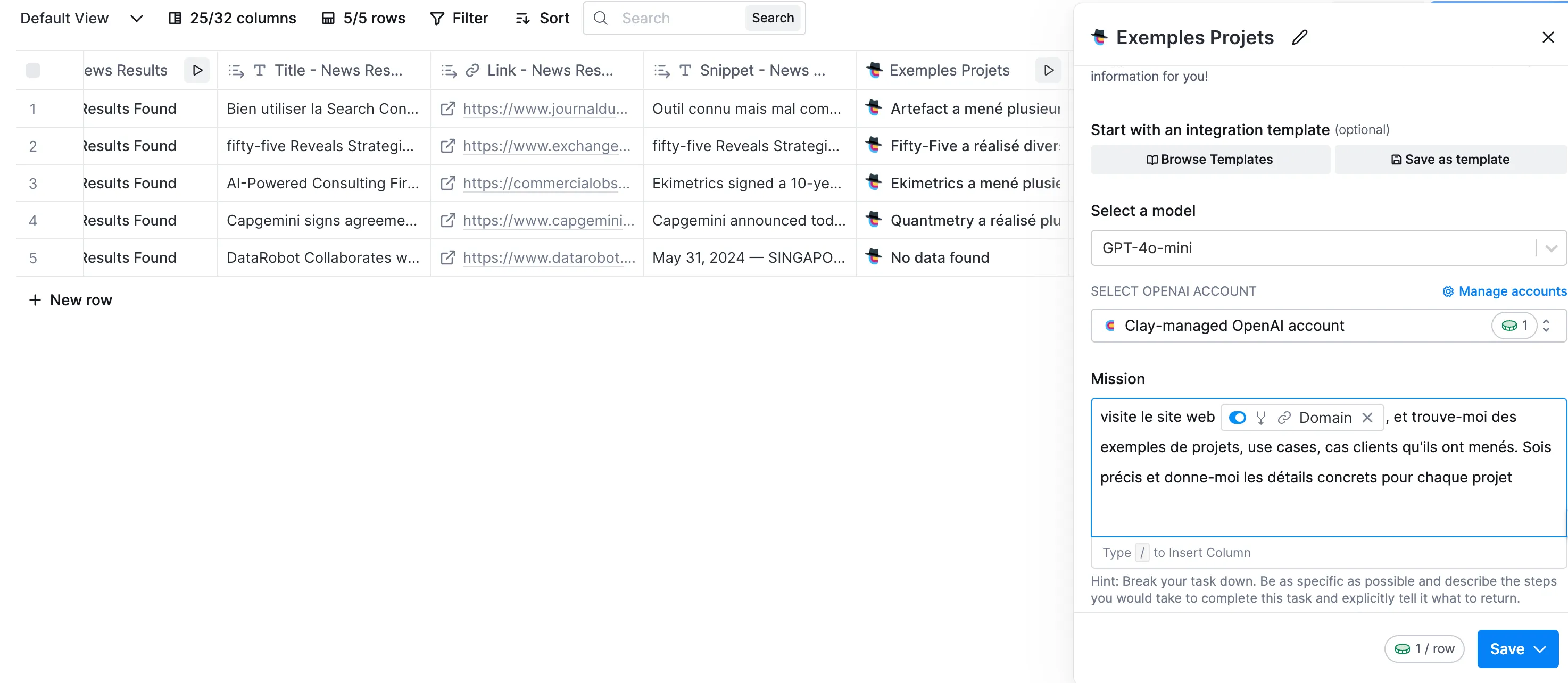
You can use different models (GPT-4, GPT-4o, GPT-3.5, or Claude Sonnet). You select either your OpenAI account or Clay’s account directly. You write your prompt as you would in ChatGPT. Test and iterate based on the responses received.
What’s interesting is the use of dynamic fields that come from our database.
For example, I want to automatically collect data and AI projects that companies have completed for their clients.
So I’m going to ask the AI to visit the sites directly through the prompt.
If you’ve followed along so far, we enriched the domain name from the company name at the beginning.
At first glance, you might think this information is useless.
Quite the contrary!
This is what we call the waterfall effect: enriching one piece of data (for example, finding the domain name) will allow us to cumulatively enrich several other data points (LinkedIn company URL, AI information search, a specific profile linked to the company…).
Here’s a response from my Claygent:
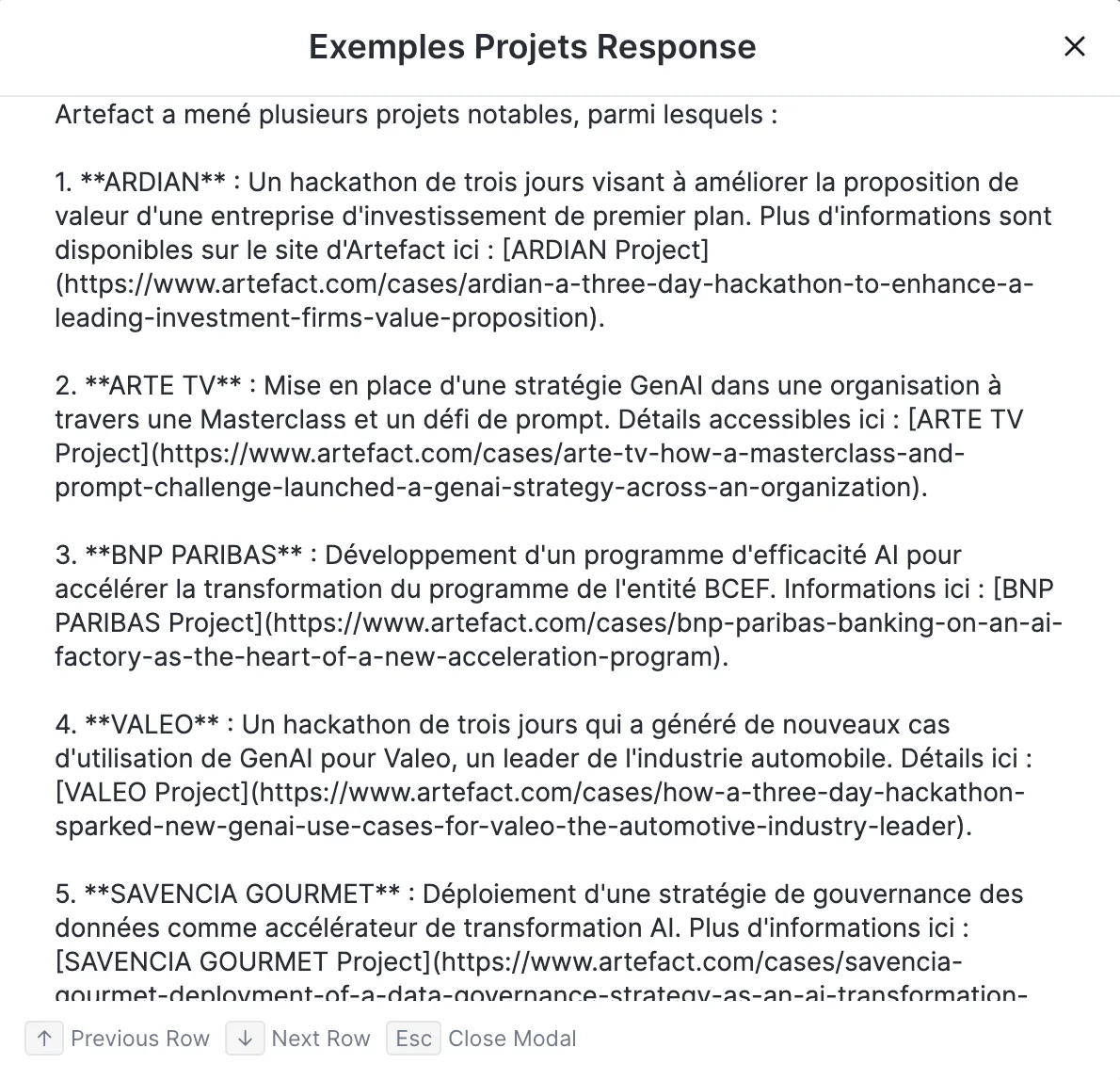
By the way, we can see that it returns a mini summary of the company’s projects when I asked for details about each project.
Two options:
- I improve my initial prompt.
- I create a new Claygent with a prompt that gives the AI the first response obtained (the one in the photo) and I ask it to visit all the links to give me a complete summary of each project.
I chose the second option and here’s a much more precise result:
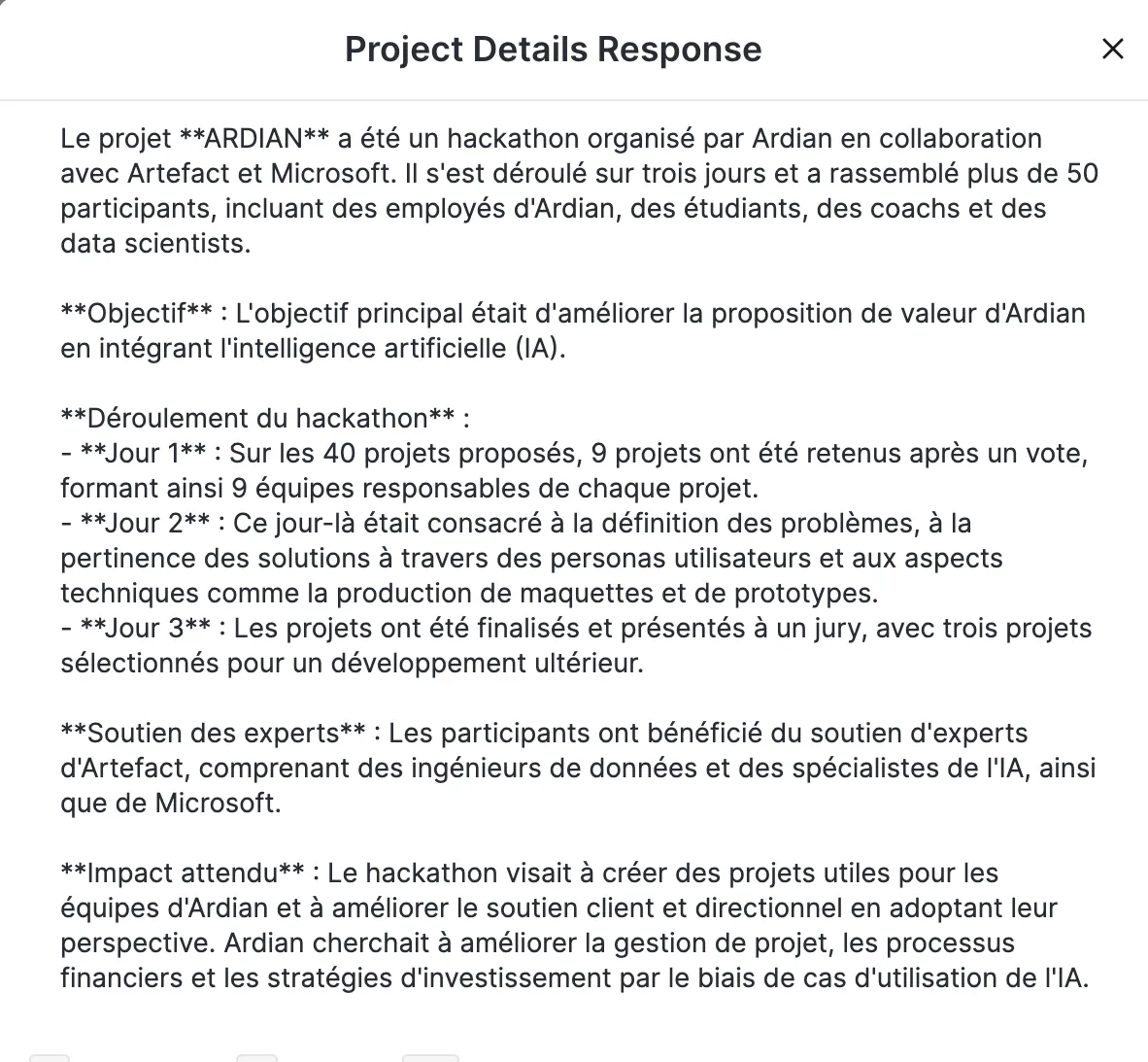
2 - Finding decision makers
Here, I’ll ask my AI agent to find the CEOs and HR directors of the companies.
It’s the same principle as the previous example.
We’ll write a prompt and use a new dynamic field (the LinkedIn company URL).
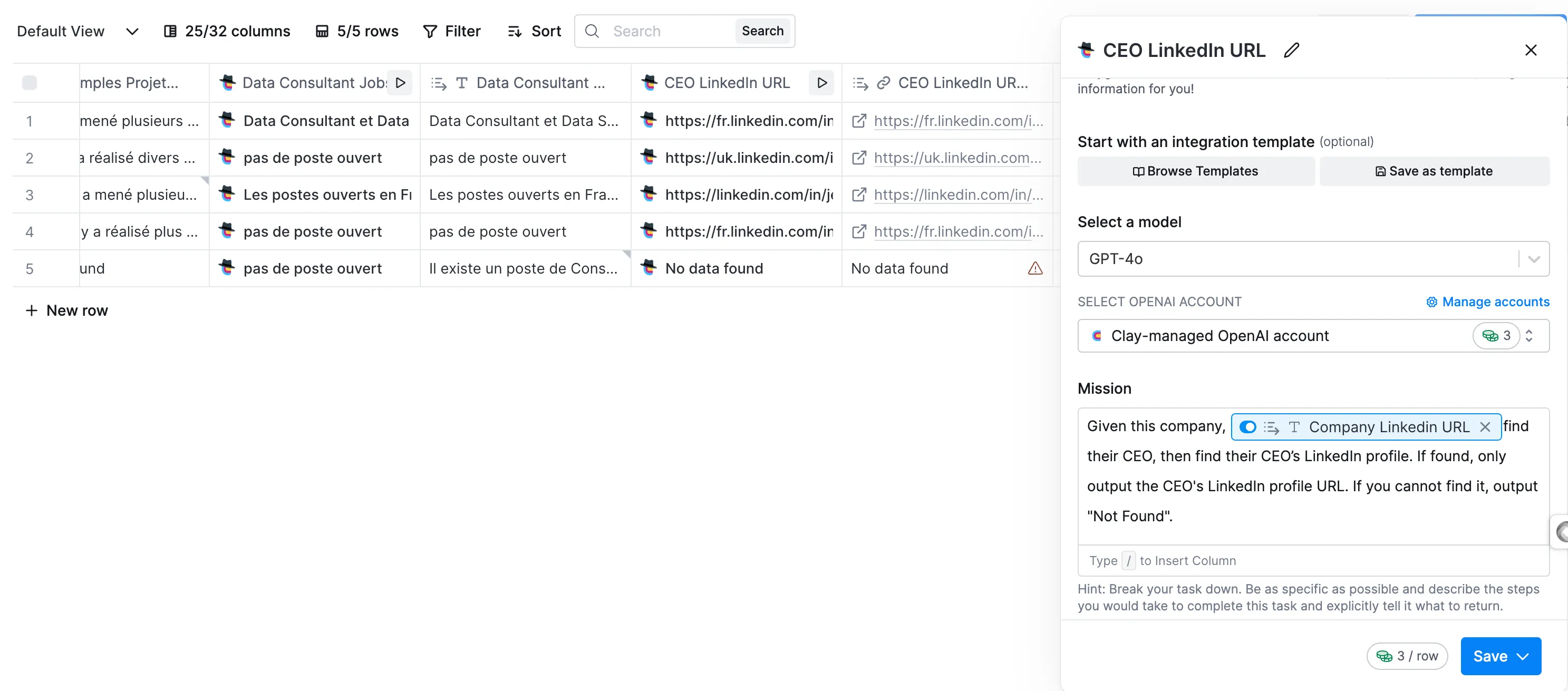
As you can see, the possibilities with Claygent are endless.
With the collected data, you can create agents that will save you tremendous time.
One last example:
Remember, at the beginning of the article, I listed the interesting data to collect via Clay. There’s one that I find particularly useful: searching for company news. Consequently, I enriched my database with the latest news for each company.
This data can be used for:
- Prospect and/or candidate nurturing
- Feeding our ATS/CRM
- Generating messages/emails/icebreakers with Claygent
Complete your process with Jarvi
Once you’ve used Clay to identify and enrich prospect or candidate profiles, the next step is to manage them effectively in a specific tool like an ATS/CRM.
Export Clay results to Jarvi
To fully leverage your data, you can easily export the results and import them into Jarvi, designed to optimize contact management.
Jarvi allows you to centralize all your profiles and clients in one place, organize them, and most importantly, contact them automatically through multiple channels (email, LinkedIn, InMail).
-
Exporting from Clay:
This part is also powerful given the export options available.
You can export in traditional formats like CSV, Excel, Google Sheets, Airtable, but also directly into an ATS like Hubspot or email marketing tools like Lemlist, Instantly, La Growth Machine…
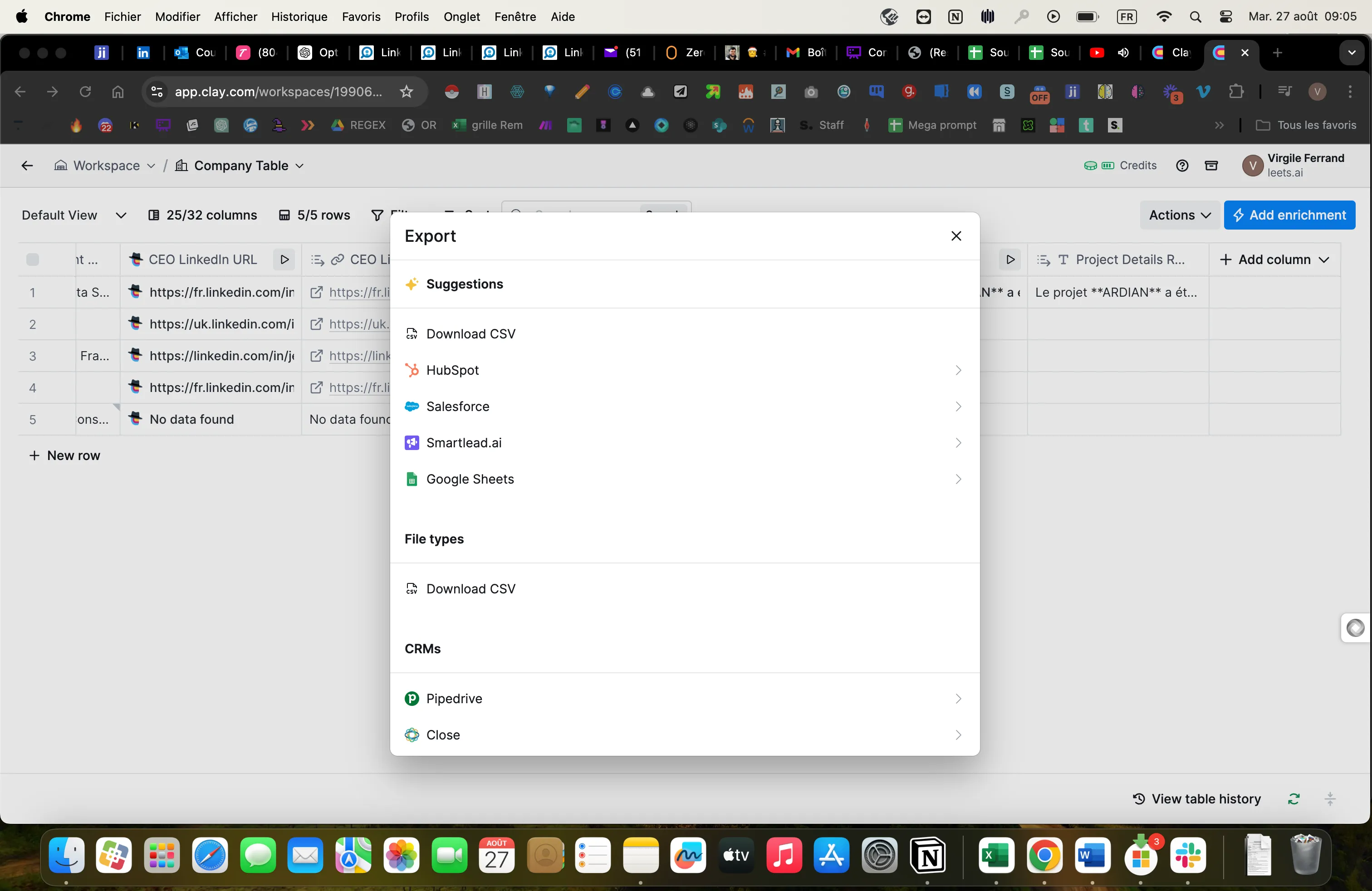
-
Import into Jarvi:
Jarvi allows you to precisely map all columns exported from Clay to ensure that each piece of data is placed in the right location within the tool.
Let’s look at our use case. With specific information like examples of projects completed by each company, you can create a custom field “Client project examples” in Jarvi.
This will allow you to directly visualize and use this data in your campaigns or during your phone conversations with candidates/prospects.
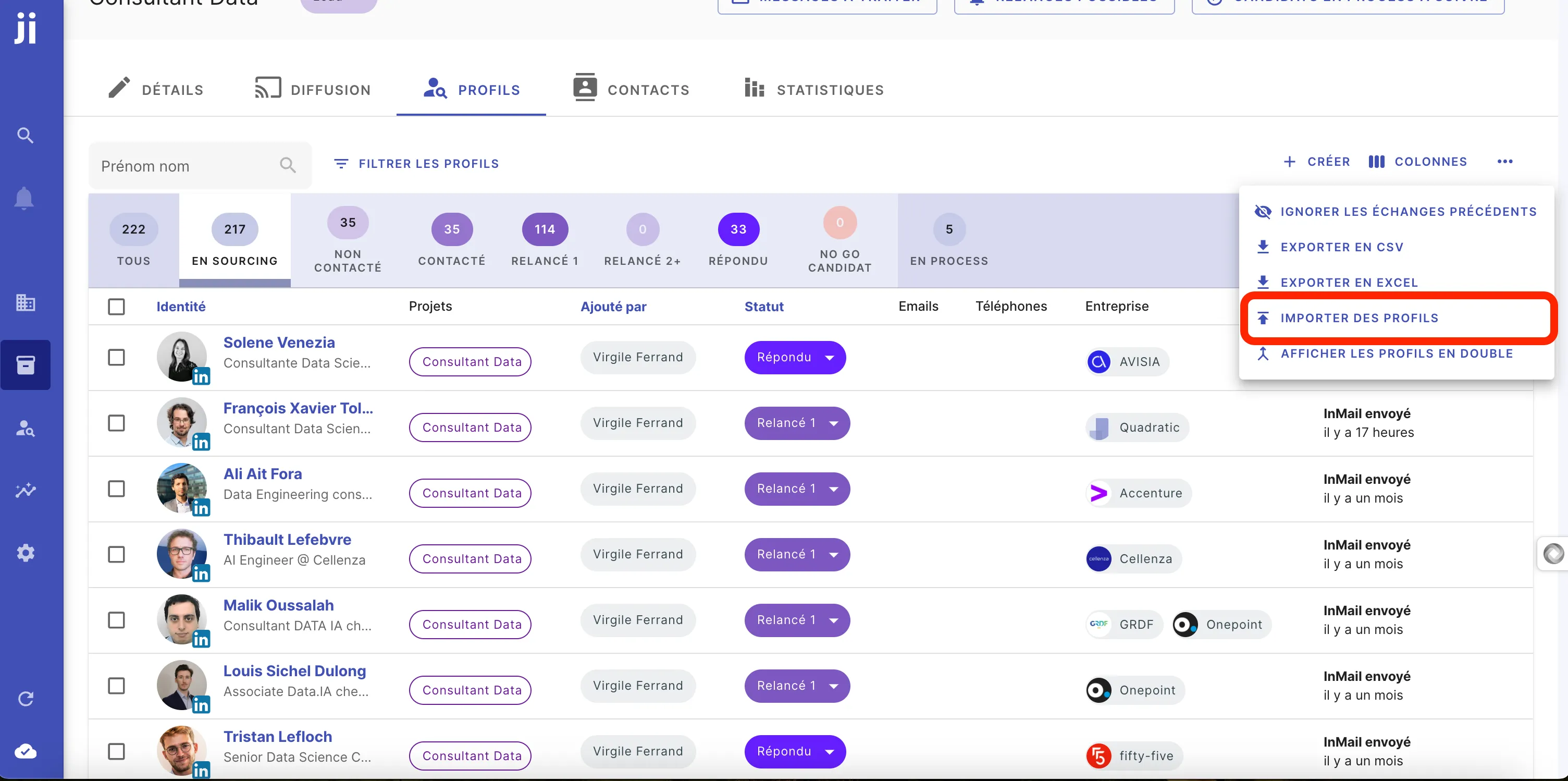
Automate personalized message sending
With Jarvi, you can then create automated message campaigns and follow-ups.
- Campaign creation: Use the imported information to segment your contacts and create specific approaches. The data found in Clay can become dynamic variables to integrate into your outreach messages.
- Response tracking: Jarvi centralizes all interactions regardless of the communication channel and allows you to easily track your conversation history.
Integrating Jarvi into your workflow gives you a complete sourcing or prospecting process.
Not only do you save time by automating repetitive tasks, but you also increase the quality of your outreach.
Conclusion: A winning duo for recruitment and prospecting
With Clay for data enrichment and Jarvi for communication management and automation, you have a powerful and complementary tool combination.
Clay has become an essential tool in marketing, sales, and recruitment sectors. Its data enrichment, automation, and AI capabilities make it a powerful asset.
At each step of the process, these two tools allow you to save valuable time while increasing your efficiency.
For us recruiters, using Jarvi and Clay is a game-changer. It’s no longer just about finding candidates, but about building real targeted and personalized recruitment strategies.
There’s only one way to adopt the tool - try it out 😉
I hope I’ve convinced you ;)
Here’s the website link: https://www.clay.com/
In an upcoming article, we’ll see how to find and enrich profiles in Clay.
If you have any questions or want to know more, don’t hesitate to contact me.
Virgile Ferrand Linkedin: https://www.linkedin.com/in/virgile-f/ Email: virgileferrand.formation@gmail.com

